Blog is a collection of writings that put a person in cyberspace. In short, diary looks like. Make a writing and kept afterward. The difference, people in all over the world can view a blog. Depending on the setting of publicity for each article. And even more powerful, even we can gain income or money from a blog. Don't you believe it?
Where did the money come from? Is it legal or not? Is it halal of fraud. That money could be obtained from many sources such as advertising, affiliate program, reseller, adsense, and many others.The most important thing is how the create a blog. To earn money from the internet, we must have a blog at least. After that, we can think about how to earn money afterward.
Currently there are two blogs that many people use, i.e. wordpress and blogspot (a.k.a. blogger). It is depend on you whether using WP or blogger . If you confused with the sophisticated programming language, you may use wordpress[dot]com. In addition to free, its setting it too easy. Do you want to know how to create a WP blog? Please follow the steps below:
1. Login to Wordpress.com. Click Get Started Here or SignUp. Remember, WP[dot]com instead of [dot]org.
2. Register the blog name you want. After completing all data needed, click Create Blog.
3. Actually the steps of creating a blog is already completed. You just need to activate your account and the following page appear.
4. Concurrently, open your email used to create the blog. Open the inbox and you will find the following message
5. Your blog already activated and automatically directed to the dashboard where you can customize anything against your blog.
Congratulations! You have a blog now. Actualize your idea and happy Learning-n-Blogging.
Kredit Perumahan Syariah di Bogor
7 years ago


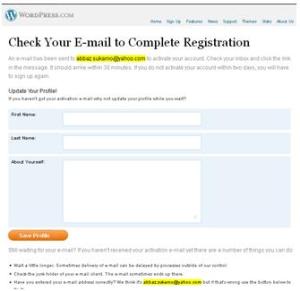


{ 0 comments... read them below or add one }
Post a Comment